




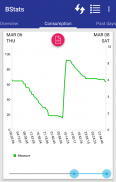


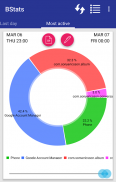


คำอธิบายของ Battery Monitor Graph & Stats
An better battery stats strategy is crucial for your phone
Depending on what are your installed app you can be the first battery saver
Keep control on how battery percentage is consumed!
statistics about usage and consumption are displayed in several battery level charts:
☆ A daily usage chart
☆ A pastday chart where you can see how energy was consumed with a day total
☆ A lastday graph where usage are calculated hour per hour
☆ A mostactive pie chart which displays most battery percentage consumption applications
Customizable charts batteries plus widget:
☆ Keep your battery level charts on homescreen or lockscreen to have a quick overview of your battery statistics
☆ battery widget real time usage
Notifications:
☆ notify me if hourly or daily consumption is over a certain limit
Multiple backups:
☆ For advanced users it will be useful managing with more than one backup
This app allows you to simply record hourly and daily usage, in battery percentage, of your battery level, keeping track of your installed app and removed too. So if you realize that installing some app will cause more battery
usage you could decide to remove it! So you can be most better battery stats
Decide how many minutes would you like the application to register batteries plus usage and start service by tapping the play button.
Wait for some date to be collected and than access to the statistic you want!
Usage timelines graph allows you to keep track of your installed app and uninstalled.
By tapping a variation point you will see what you added or removed
in that specific moment!
Track usage of your batteries plus have your battery statistics shown in charts
Simple and immediate battery widget, of your battery statistics</br></br></br></br></br></br></br></br></br></br></br></br></br></br></br></br></br></br></br></br></br></br></br></br></br></br>









